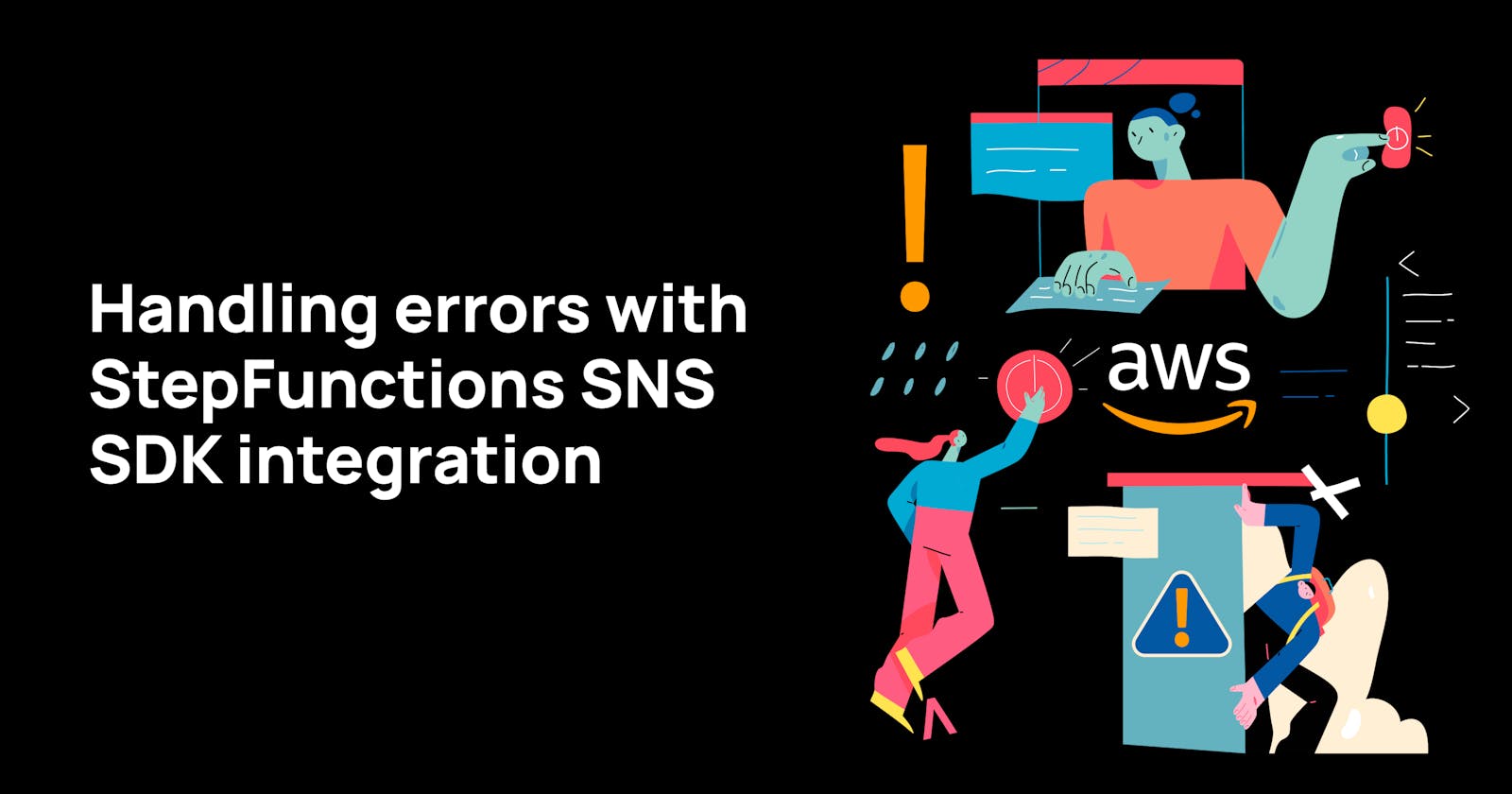Table of contents
- Error handling on Step Functions
- Understanding the workflow
- Different workflow executions
- Execution 1 : When IAM role doesn't have dynamodb:DescribeTable permission.
- Execution 2 : When IAM role doesn't have S3 permission.
- Execution 3 : When IAM role doesn't have s3:ListObject permission but has s3:GetBucketAcl.
- Execution 4 : All permissions added.
- Execution 5 : When Lambda function throws an error.
- Conclusion
AWS Step Functions is a way of designing several server-less workflow orchestrations.
When integrating with different states, there could be times when the state fails, resulting in failure of the complete execution. Like any error-handling techniques in a programming language, with Step Functions, we can also follow certain error handling techniques to gracefully terminate or retry the execution.
In this blog post, we will look at how Step Functions error handling techniques could be used with states which have an SNS SDK integration.
Error handling on Step Functions
AWS Step Functions natively supports error-handling with the catch definition.
The exceptions could occur for various reasons where the state could fail such as -
- The state is unable to fetch/read parameters from the event passed from the previous step or invocation event JSON.
- The state which uses SDK integration could be missing the needed permission to invoke the respective SDK API.
- The processing time of the state could time-out.
The error names such as - DataLimitExceeded, Timeout, and Permissions define the reason for exception and the necessary steps to take to resolve it. Based on the errors, as a workflow designer, you can define if you would like to retry based on the error name or would want to handle with a catch.
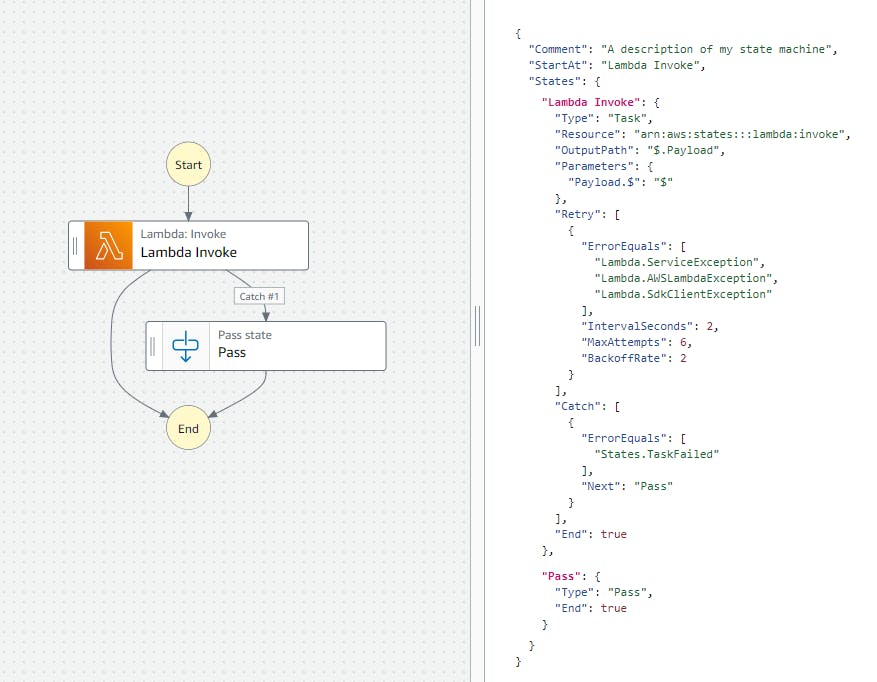
You can read more about error handling in Step Functions here.
Understanding the workflow
In this workflow, we will use multiple states. These states invoke different AWS Services that are executed in a parallel manner with Parallel. If any of the services result in an error, the parallel state also stops.
catch then gets executed with the state which integrates SNS SDK to publish to a specific topic about the error information.
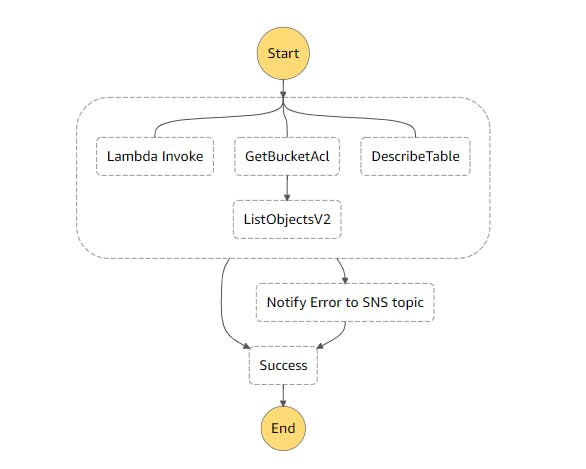
The parallel state executes - Lambda fn invocation, S3 SDK integrations for GetBucketACL, ListObjectsV2 and the third parallel flow is using DynamoDB SDK integration for DescribeTable.
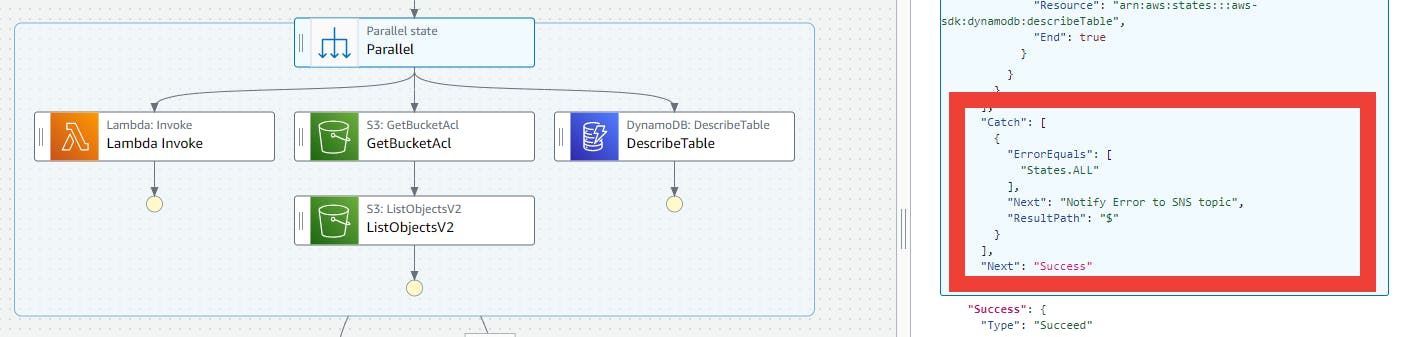
The catch is defined in the parallel state, and that catch then executes the step, Notify Error to SNS topic. This takes the complete error as input from the parallel state, and it maps the input to SNS SDK Publish API's Message parameter.
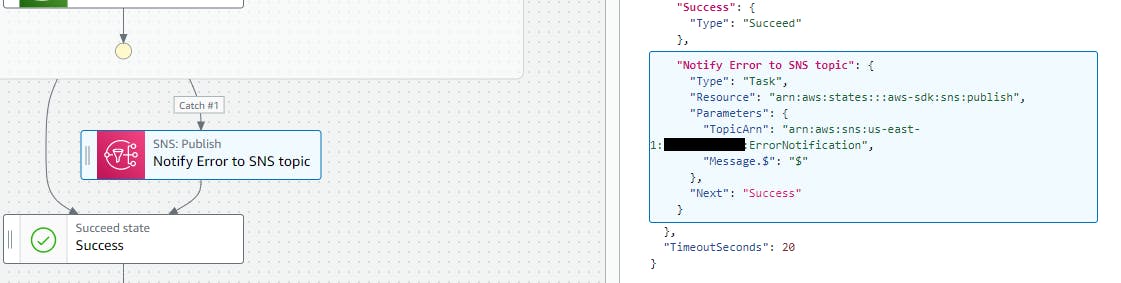
Based on the parallel state, if an error occurs, either Notify Error to SNS topic, or parallel state is considered to be successfully executed as Success state.
With this workflow, if the execution encounters an exception, then it gets handled with SNS SDK integration and terminated with success. If all is well, then all the states in the parallel state also end with a success state.
{
"Comment": "State machine to demonstrate error handling with SNS SDK integration",
"StartAt": "Parallel",
"States": {
"Parallel": {
"Type": "Parallel",
"Branches": [
{
"StartAt": "Lambda Invoke",
"States": {
"Lambda Invoke": {
"Type": "Task",
"Resource": "arn:aws:states:::lambda:invoke",
"OutputPath": "$.Payload",
"Parameters": {
"Payload.$": "$",
"FunctionName": "arn:aws:lambda:us-east-1:xxxxxxxx:function:ErrorSNSDemo:$LATEST"
},
"Retry": [
{
"ErrorEquals": [
"Lambda.ServiceException",
"Lambda.AWSLambdaException",
"Lambda.SdkClientException"
],
"IntervalSeconds": 2,
"MaxAttempts": 6,
"BackoffRate": 2
}
],
"End": true
}
}
},
{
"StartAt": "GetBucketAcl",
"States": {
"GetBucketAcl": {
"Type": "Task",
"Parameters": {
"Bucket": "textract-sample-bucket"
},
"Resource": "arn:aws:states:::aws-sdk:s3:getBucketAcl",
"Next": "ListObjectsV2"
},
"ListObjectsV2": {
"Type": "Task",
"Parameters": {
"Bucket": "textract-sample-bucket"
},
"Resource": "arn:aws:states:::aws-sdk:s3:listObjectsV2",
"End": true
}
}
},
{
"StartAt": "DescribeTable",
"States": {
"DescribeTable": {
"Type": "Task",
"Parameters": {
"TableName": "TextractKeywordsDB"
},
"Resource": "arn:aws:states:::aws-sdk:dynamodb:describeTable",
"End": true
}
}
}
],
"Catch": [
{
"ErrorEquals": [
"States.ALL"
],
"Next": "Notify Error to SNS topic",
"ResultPath": "$"
}
],
"Next": "Success"
},
"Success": {
"Type": "Succeed"
},
"Notify Error to SNS topic": {
"Type": "Task",
"Resource": "arn:aws:states:::aws-sdk:sns:publish",
"Parameters": {
"TopicArn": "arn:aws:sns:us-east-1:xxxxxxxx:ErrorNotification",
"Message.$": "$"
},
"Next": "Success"
}
},
"TimeoutSeconds": 20
}
Note : On creating the state machine, an IAM role is created, but the auto-created policies currently don't include the SDK based API policies. You would have to add the policies to the IAM role when it's created.
Different workflow executions
Execution 1 : When IAM role doesn't have dynamodb:DescribeTable permission.
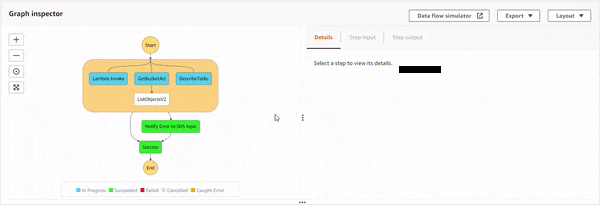
The parallel state starts the execution of all the three sub-processes, and as DynamoDB DescribeTable API starts, the IAM policy doesn't allow it. This causes an error, DynamoDb.DynamoDbException. Then, the parallel state catches it, and executes the Notify Error to SNS topic state. The topic has an email based subscriber which receives the following JSON based email.
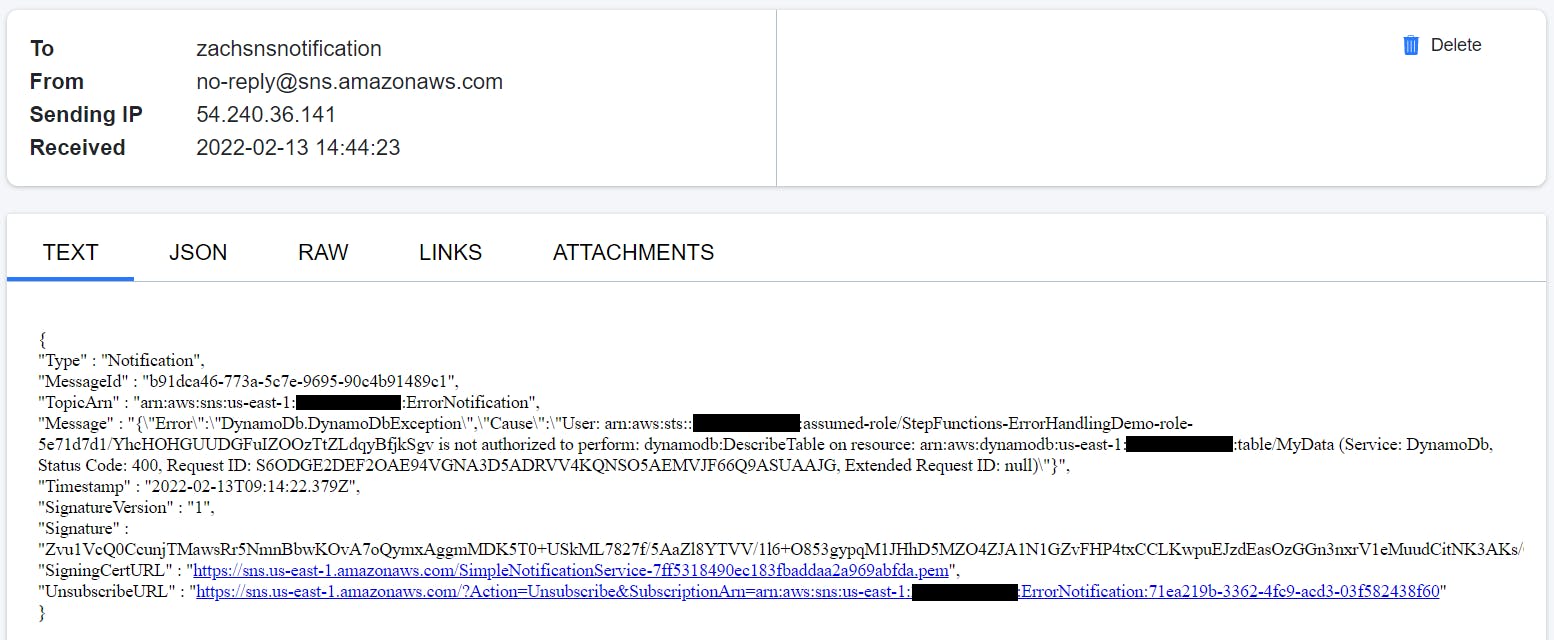
Execution 2 : When IAM role doesn't have S3 permission.
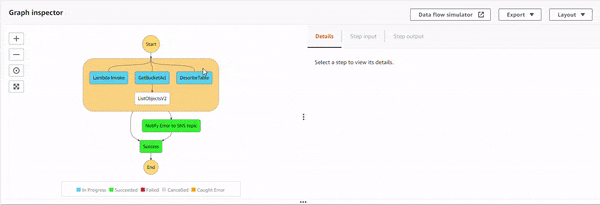
The parallel state starts the execution of all the three sub-processes, and as S3 GetBucketAcl API starts executing, the IAM policy doesn't allow it. This causes an error, S3.S3Exception. The parallel state catches it, and executes the Notify Error to SNS topic state. The topic has an email based subscriber which receives the following JSON based email.
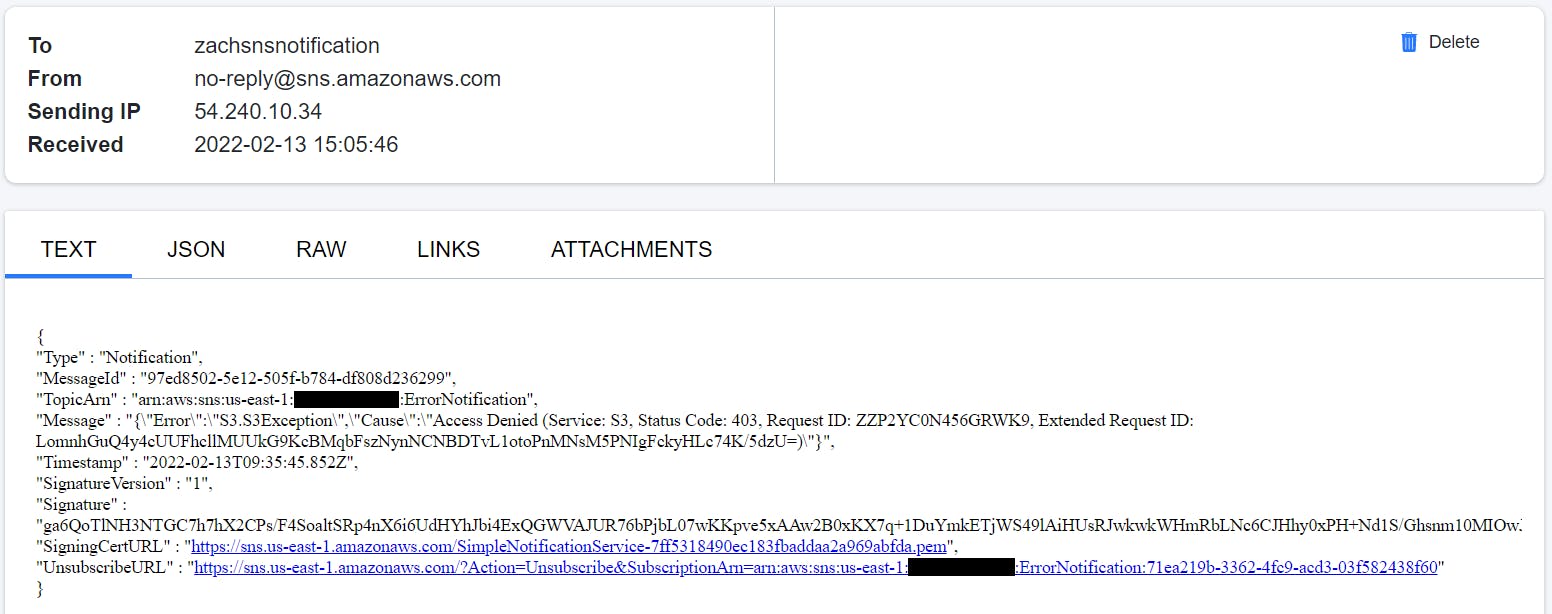
Execution 3 : When IAM role doesn't have s3:ListObject permission but has s3:GetBucketAcl.
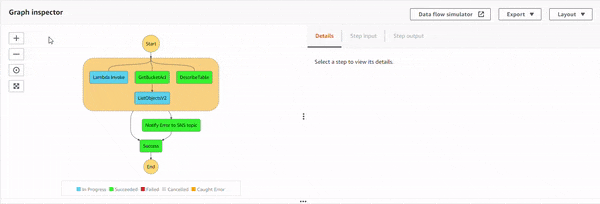
The parallel state starts the execution of all the three sub-processes, and as the S3 process flows, it successfully executes GetBucketAcl API. Then, it shows a response, but for ListObjectv2 API, IAM policy doesn't allow it. This causes an error, S3.S3Exception. And the parallel state catches it, and executes the Notify Error to SNS topic state. Additionally, the DynamoDB operation was successful as well, as it was executing in a parallel manner. The topic has an email based subscriber which receives the following JSON based email.
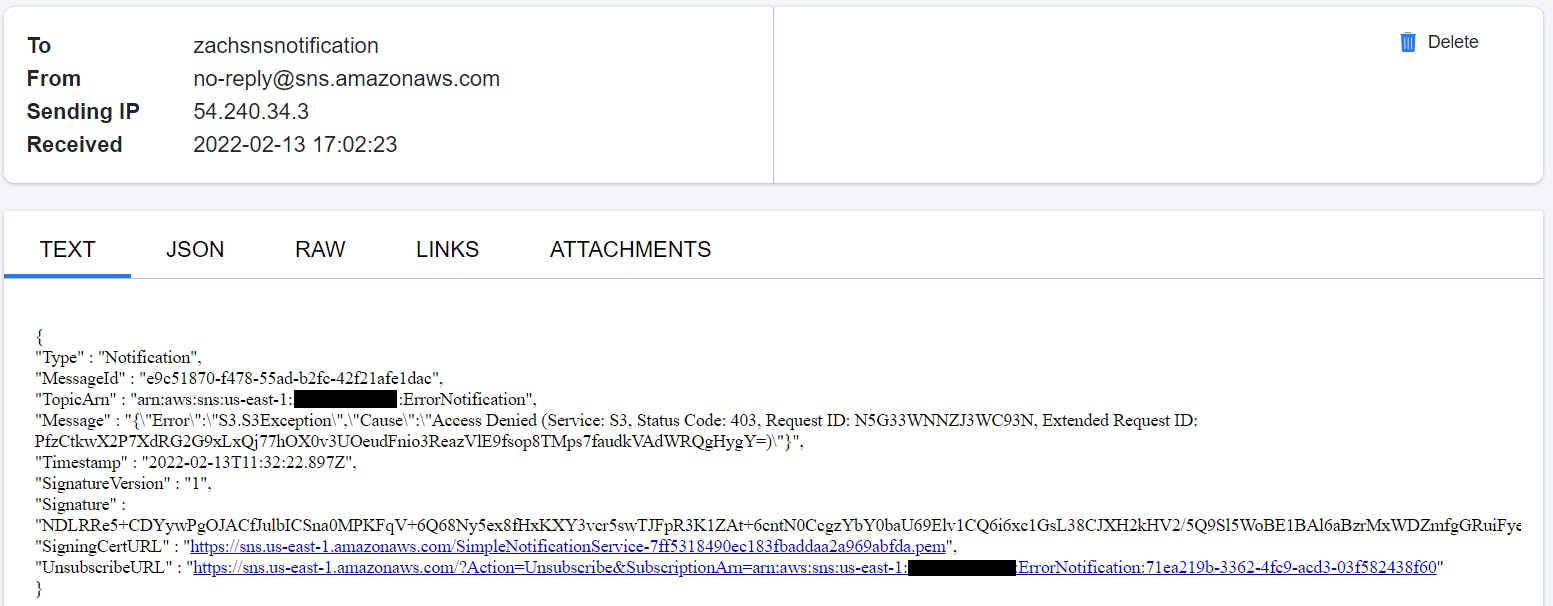
Execution 4 : All permissions added.
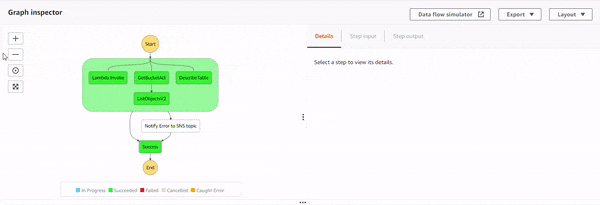
With all the permissions, the states execute successfully, and because there is no exception, Notify Error to SNS topic state doesn't get executed.
Execution 5 : When Lambda function throws an error.
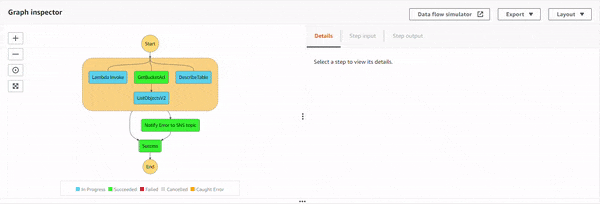
With all the permissions, programmatic errors resulting from your Lambda function code are also handled with catch. In the Lambda function, NodeJS runtime added a snippet to throw an error.
exports.handler = async (event) => {
// TODO implement
const response = {
statusCode: 200,
body: JSON.stringify('Hello from Lambda!'),
};
throw new Error("An Error occured in Lambda function code!!!")
// return response;
};
This error is caught and gracefully handled with the Notify Error to SNS topic state, which is notified via email.
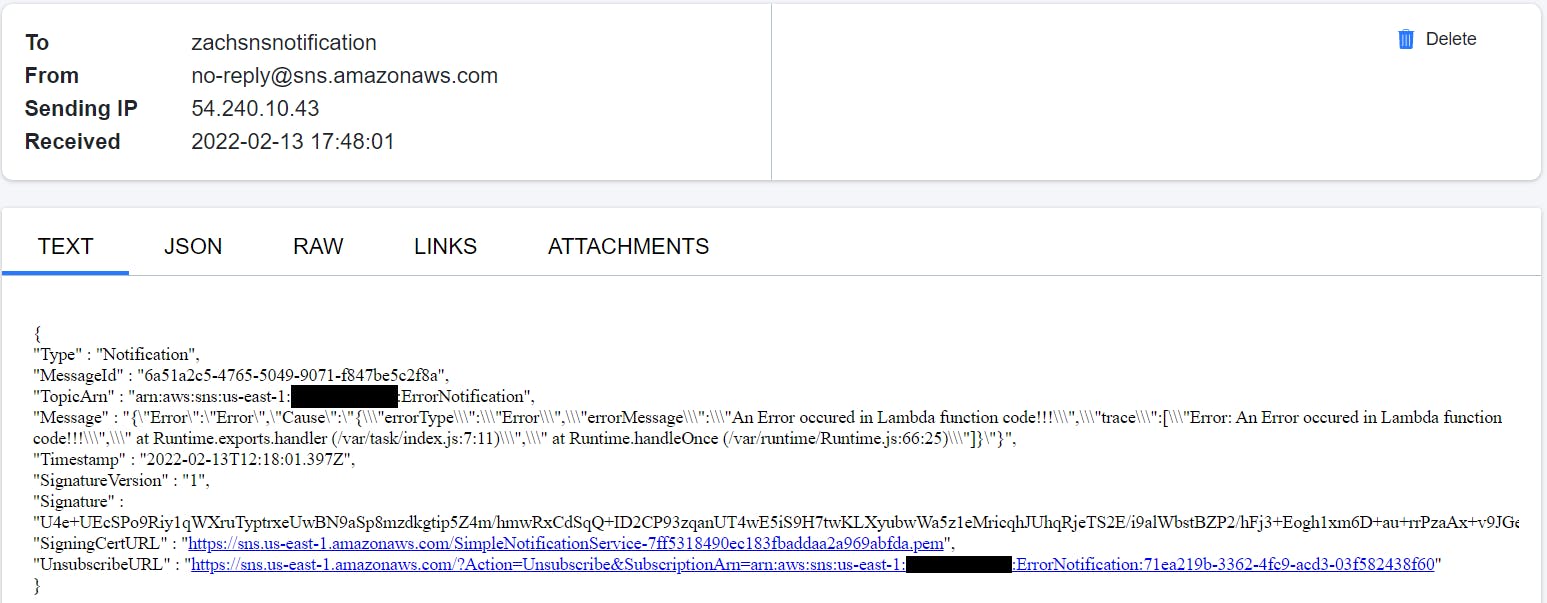
Conclusion
With the error handling techniques provisioned by Step Functions, you can gracefully handle the errors. These errors could be resolved in different AWS SDK integrations with the supported 200+ services for a more automated error handling.